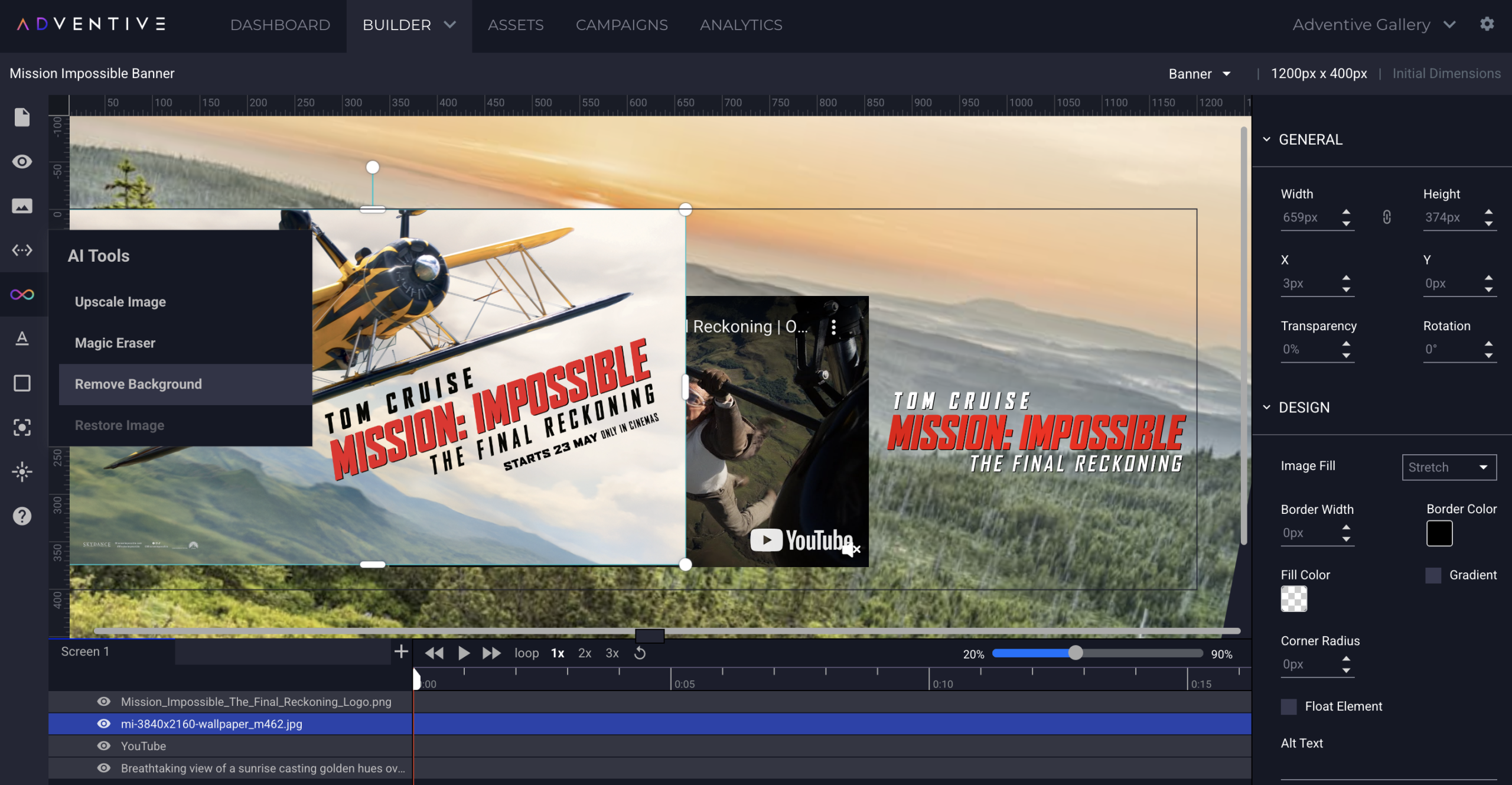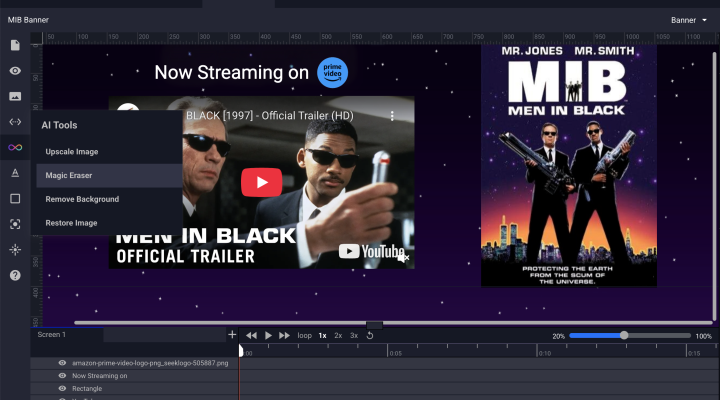At long last it appears that (finally) the end is nigh for Flash. With the upcoming Flash-pocalypse, Publishers are working hard to migrate Flash ads to HTML5. However, what can you do about the holdouts – advertisers still providing Flash assets for campaigns?
Many of our users found themselves in the same boat. That’s why we developed Import HTML5 – a shiny new Ad Builder Component that allows you to import HTML files exported from Flash.
It’s super simple to use. Here’s how it works:
Once you’ve exported your Flash files in html format, ZIP up the files.
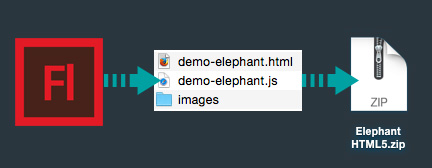
Create a new ad – any size, any format.
In the Components dropdown menu, select HTML5 Import. Click Upload ZIP File and select your file to add it to the ad canvas.
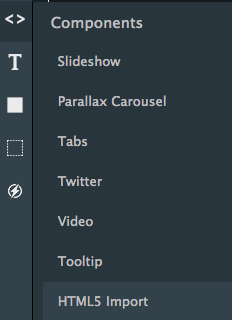
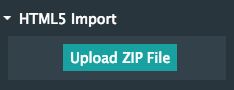
And that’s it! Check out our blue elephant ad below.