Chrome announced its plans to begin the implementation of steps to block ads that consume a large amount of device resources before the user interacts with an ad unit. The implementation of this functionality within Chrome is now being slowly rolled out and has the possibility of impacting your ads. The purported reason for these new rules is to reduce the strain on device batteries and data plans and to provide a quality online experience for users with mobile devices, however, these rules extend beyond mobile devices into the core Chrome desktop browser as well.
In the most simplistic terms, Chrome has determined that any ad unit which exceeds any of the following:
- 4MB of network data usage
- 15 seconds of CPU usage within a 30 second period, or
- 60 seconds of CPU usage in total
The above thresholds are enforced for any ad type, including non-video ads, and VAST ads. Therefore, it is important to adhere to the requirements set forth, or risk the ad being removed by Chrome. Failure to do so produces the following experience in those ad slots for viewers of your site:
Why does this matter?
While many believe that these numbers are artificially low, and in many cases CPU performance (regardless of usage time) with modern devices is rarely affected, the simple matter of fact is that Chrome has arbitrarily decided that advertisers and the technology vendors they use must comply with these new rules, or face getting their ads dynamically removed from pages if they don’t comply, arguably creating even a worse user experience as you can see from the screenshot above.
What is Adventive doing?
Adventive has spent the past several months to ensure that all of our native rich media components complies with the new requirements set forth by Chrome for both download limitations and CPU utilization limits.
Users implementing video within their display ads need to ensure that those videos comply with the size limitations. While Adventive does perform some compression on source video files and image files, users should make every effort to ensure they are receiving videos from Advertisers that are appropriate in size and dimension for serving of ads online. We’ve put together a few articles to help to provide some guidance for optimizing your creative assets, take a look at our best practices guides for optimizing video and other creative video assets here: Best Practices Guide to Optimizing Video and image assets here: Best Practices Guide to Optimizing Image Files.
Adventive will NOT prevent users from uploading videos that exceed the 15 second, or 4MB threshold, however, we will warn users of the potential removal of their ads by Chrome. Larger video files can be used when user intervention occurs (such as the user clicks to play the video, clicks to unmute the video, or watches an initial portion of the video and is then prompted to continue watching).
In a future release, all videos exceeding the defined thresholds will be automatically set to a maximum initial play time of 15 seconds, and will allow the user to continue watching if they so chose.
Need Help?
Make sure to check out Adventive’s Knowledge Base for the latest information and resources related to the Adventive Platform or get in contact with our support team if you need further assistance, or have questions regarding Heavy Ad Intervention.